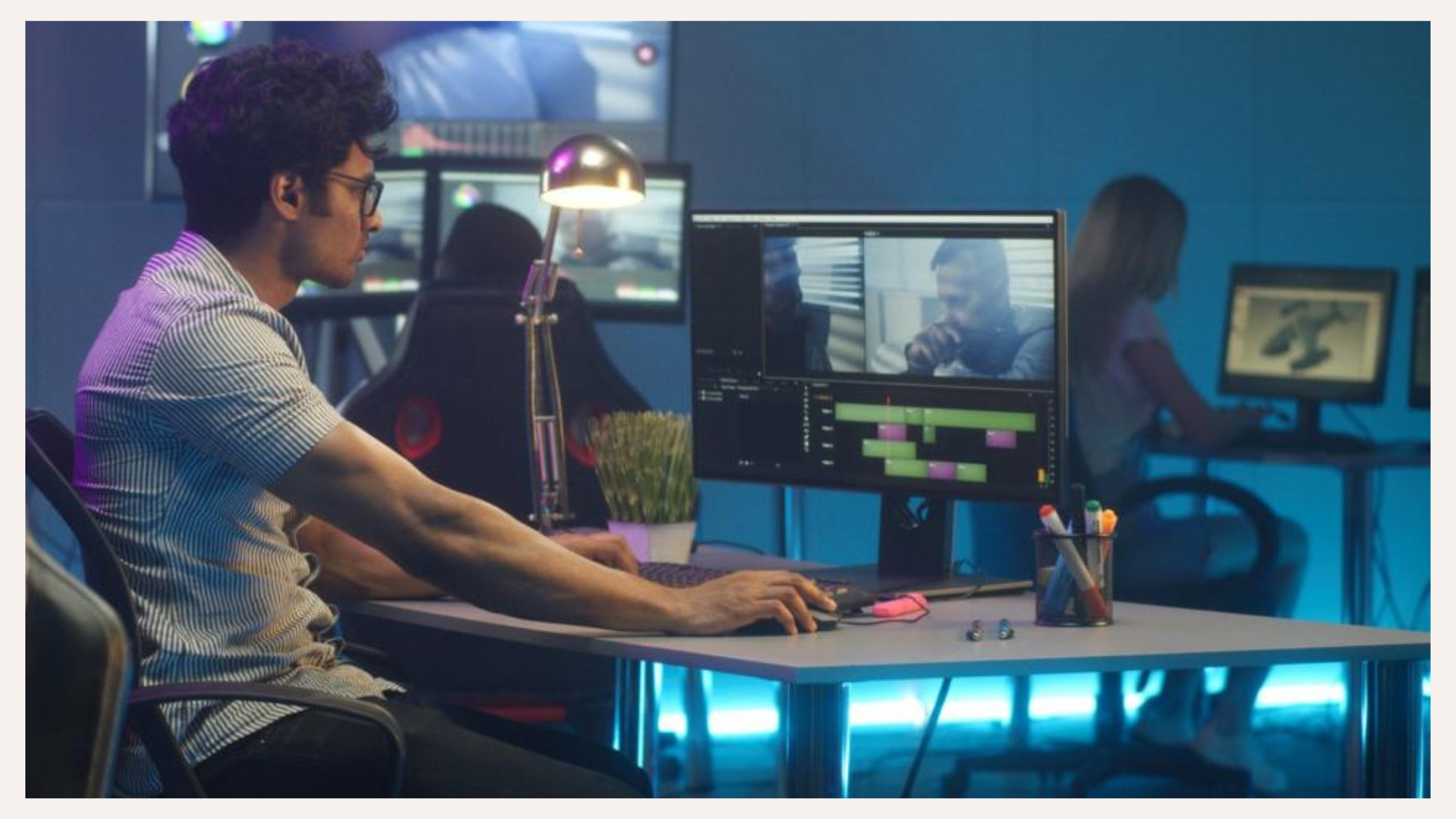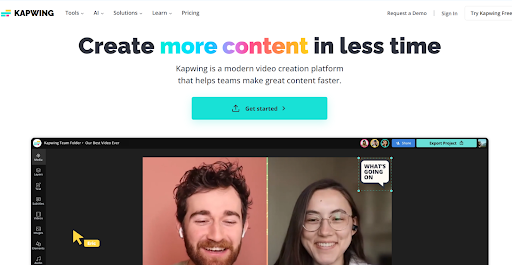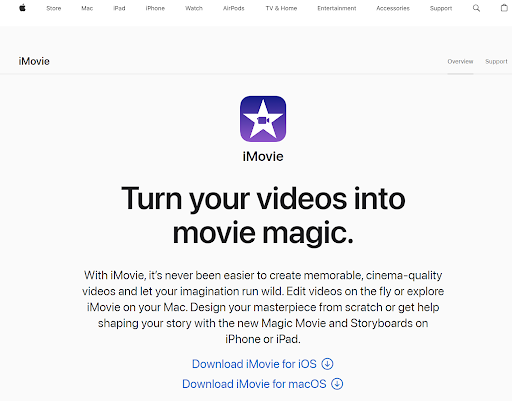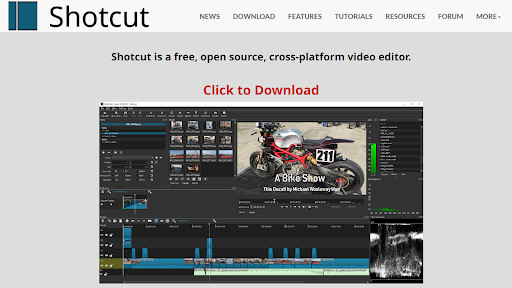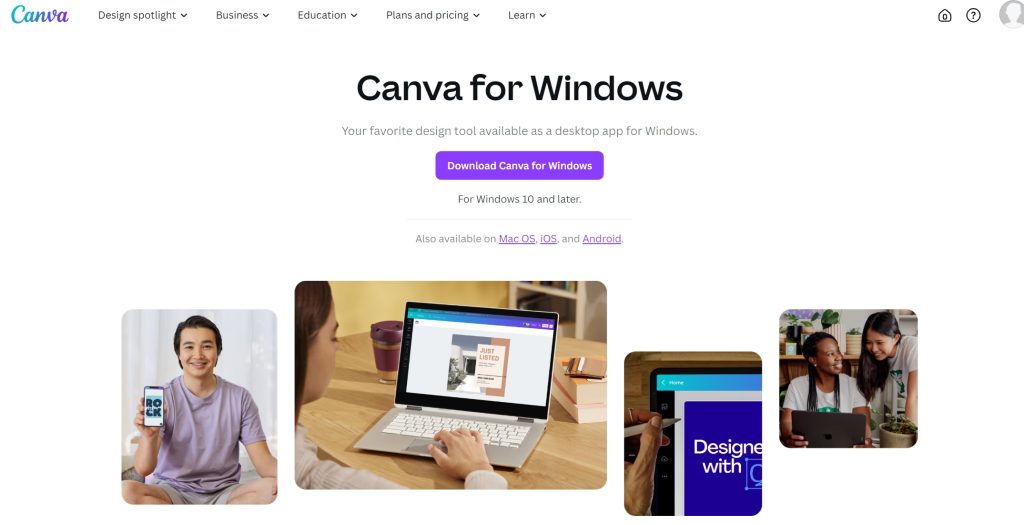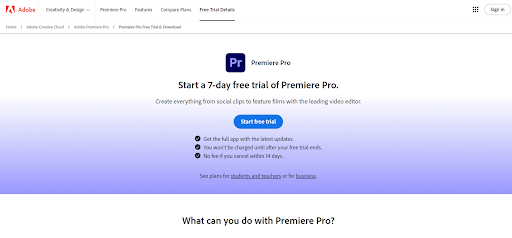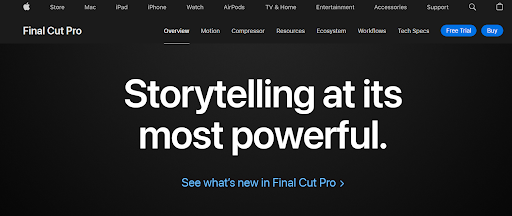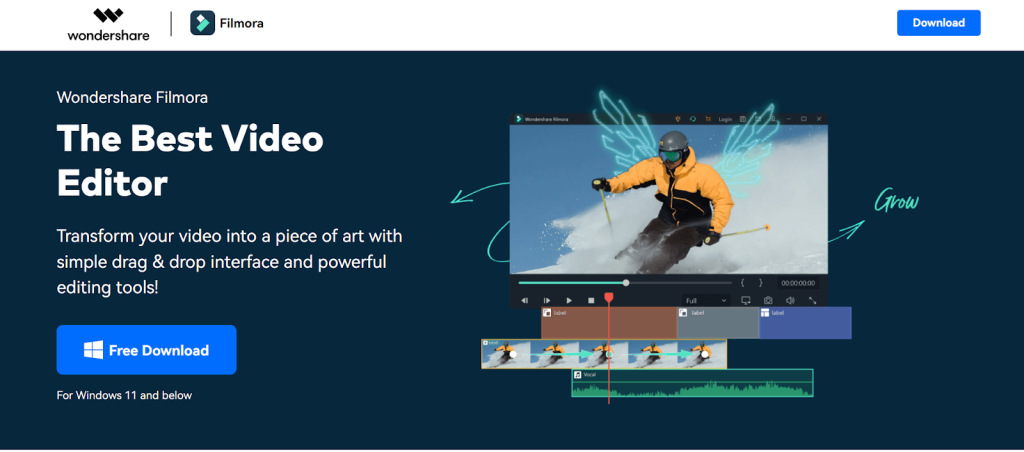Table of Contents
Introduction
Have you ever faced a problem with uploading your videos on any social media platform?
Have you ever faced a situation in which the quality of your video got diminished when you were manually reframing your videos?
If yes, Don’t worry, you are not alone!
These are some of the most common problems faced by creators on social media.
To provide a solution to these problems, there are many automated tools available online, which help in doing such work effortlessly and in an efficient manner.
So, whether you are a budding content creator or a seasoned creator, there is a wide range of tools available to everyone based on your requirements.
How are you going to choose the ideal tool for reframing your social media content?
This article will provide you with a list of free as well as paid options of such tools which will help you decide the optimal tool for your content creation journey.
Key Takeaways
- Video reframing is the process of adjusting the videos as per the aspect ratio requirements of various platforms without deleting any content and without compromising the video quality.
- This can be done manually as well as using automated tools; using such tools makes the process faster and easier.
- There are a lot of tools available online, both free as well as paid.
- This article provides a detailed analysis of the tools so that you can decide the primal tool as per your requirements.
Free Tools for Reframing Videos
Kapwing
Kapwing is a powerful online tool that caters to users looking for an easy way to edit and reframe videos. It’s a browser-based platform, which means you can use it on any device without downloading software. With Kapwing, you can easily resize videos to different aspect ratios, such as 1:1, 16:9, or 9:16, and customize your frames for platforms like Instagram, Facebook, and TikTok.
Pros:
- User friendly interface.
- No need to download the software.
- Supports multiple aspect ratios.
- You can also add additional features to the video like subtitles, trimming and text overlays.
Cons:
- Some of the features are paid and require a subscription.
- The resolution of the video in the free version is low, about 720p maximum.
If you want to know more about how to reframe your videos using Kapwing, do watch the video attached below:
iMovie
For Mac and iOS users, iMovie is a fantastic option for reframing videos without spending a penny. While it’s primarily known for its video editing capabilities, iMovie allows users to adjust video dimensions for different aspect ratios with ease. The tool is perfect for anyone looking to create polished videos quickly.
Pros:
- Completely free for Apple users.
- The final videos are of high quality.
- Simple interface with essential editing tools.
- Pre set themes and transitions for quick edits
Cons:
- It is only limited to Apple users.
- Doesn’t have as many features as a professional editing software.
Do watch the video attached below to understand the working of iMovie for reframing:
Shotcut
Shotcut is a free, open-source video editor available for Windows, macOS, and Linux. It’s a great tool for more advanced users who want full control over their video reframing process. Shotcut supports a wide variety of aspect ratios and resolutions, allowing you to tailor your videos for different platforms.
Pros:
- There are no watermarks on the video in the free version.
- Cross- platform compatibility.
- Powerful editing tools.
Cons:
- Steeper learning curve for beginners.
- The interface can feel cluttered.
Watch the video attached below to understanding the working of Shotcut:
Canva
Canva is well-known for its graphic design capabilities, but it also offers powerful tools to reframe video online. With Canva, you can easily adjust your video’s framing to fit different social media platforms or custom requirements. The drag-and-drop interface, combined with various templates and design elements for creating professional-looking videos in no time.
Pros:
- Maintain high quality video output to preserve your content’s integrity.
- Support various aspect ratios for different social media platforms.
- Allows for additional creative edits like adding texts, graphics, etc.
- Collaborate with team members in real time.
Cons:
- Require login to access the reframing feature.
- Limited advanced video editing capabilities.
To understand the process of video reframing using Canva, watch the video attached below:
Paid Tools for Reframing Videos
Adobe Premiere Pro
Adobe Premiere Pro is one of the industry standards for professional video editing. Its “Auto Reframe” feature automatically identifies the most critical areas of your video and adjusts the frame to fit various aspect ratios. Premiere Pro is perfect for content creators, filmmakers, and video editors looking to produce high-quality, polished videos for different platforms.
Pros
- It is available for free, but reframing has to be done manually.
- The paid version has the Auto Reframe feature which simplifies the process of reframing.
- Vast library of professional tools and effects.
Cons
- Expensive, especially for beginners and casual users.
- Requires a powerful computer to run smoothly.
To understand how to reframe videos using Adobe Premiere Pro, do watch the video attached below:
Final Cut Pro
Final Cut Pro X is Apple’s answer to professional video editing. Like Premiere Pro, it offers tools that make reframing a breeze. Its intuitive interface and powerful features, such as automatic cropping and resizing, make it a favorite among many professional content creators.
Pros
- Excellent optimization for Mac hardware.
- Advanced editing tools.
- High quality exports.
Cons
- High upfront cost.
- Only available for mac OS users.
To understand how to reframe videos using Final Cut Pro, do watch the video attached below:
Filmora
Filmora is a user-friendly video editing software that’s ideal for both beginners and intermediate users. It offers a range of aspect ratio templates that allow for easy reframing of videos. With its drag-and-drop interface, Filmora makes video editing and reframing accessible to those with little to no experience.
Pros
- Affordable pricing, especially for lifetime licence.
- Easy to use interface.
- Suitable for beginners and intermediate users.
Cons
- Doesn’t have as many features as other professional tools.
- Watermarks on videos in the free version.
To understand how to reframe videos using Filmora, do watch the video attached below:
DaVinci Resolve
DaVinci Resolve is a professional-grade video editor known for its advanced color correction tools, but it also excels in reframing videos. Its free version offers extensive features, while the Studio version unlocks even more powerful tools. DaVinci Resolve is ideal for users who want a robust editing suite without breaking the bank.
Pros
- Highly capable for most editing tasks.
- Powerful colour grading features.
- Works on Windows, Mac OS and Linux.
- Supports collaborative work with multiple users.
Cons
- Can be overwhelming for beginners due to advanced features.
- Some advanced features are locked behind paid versions.
To understand how to reframe videos using DaVinci Resolve, do watch the video attached below:
Frequently Asked Questions (FAQs)
Why should you reframe your videos?
Reframing videos is important as it helps you to use the same videos on multiple platforms by just changing the aspect ratios of the videos as per the requirements of the particular social media platforms. Further, it helps to ensure that the audience do not have to deal with awkwardly cropped videos and don;t have to repeatedly rotate their phones while watching videos.
How can you choose the optimal reframing tool as per your requirements?
- If you’re new to video editing and need a simple solution, free tools like Kapwing is agreat place to start.
- If you’re willing to invest a bit more in your video editing software, Filmora offers an affordable yet feature-rich experience.
- If you’re working on large-scale projects and need advanced tools, Adobe Premiere Pro or Final Cut Pro are the top contenders.
- If you need a free, cross-platform solution that’s highly capable, Shotcut and DaVinci Resolve are powerful options.
Conclusion
Therefore, reframing videos is not just a technical task, it plays a major role in determining the performance of your content.
Whether you are just starting as a content creator, or you are already a seasoned pro, video reframing is equally essential for you.
So dive in, select the most appropriate video reframing tool as per your requirement and start reframing your videos.
Your audience is waiting.
So, get creative and make every second count!