It has been 13 years since Apple released Final Cut X.
Now finally, this long waiting period has come to an end with Apple launching Final Cut Pro-11.
Do you want know something that’s more interesting?
Final Cut Pro-11 is available to all the existing users as a free update. However, the new users would have to shell out $300 to download it from the Mac App Store, following a 90-day trial period.
So, are you excited to know what’s new in this latest version?
Here is a list of new features which are now added to Final Cut Pro-11:
Magnetic Mask
Magnetic mask is an AI feature that allows you to effortlessly isolate subjects or objects of a video without a green screen.
You can also change the background and environment of your videos using this feature. This is definitely an amazing update as it has significantly reduced the time taken to change the background of videos.
With just one click, you can now isolate a subject like a person in a video and apply different color adjustments to that part of the footage.
However, don’t expect a pixel- perfect mask every time.
Sometimes, you have to fine tune the mask manually or add or remove tracking points and let Final Cut Pro analyze the footage.
Transcribe to Captions
This feature allows you to automatically add captions to your timeline. Final Cut Pro does this using an Apple-trained large language model that transcribes spoken audio.
This entire process of generation of captions takes place directly on device without sending information to cloud.
Though this process is fast and takes place within a few minutes, the results are not always accurate.
It often misspells common words. For example, it spells the word ‘machine’ as ‘macine’.
Though this is an amazing update, Apple can consider adding the text based editing feature which allows editing solely by using text instead of timeline.
Spatial Video Editing Feature
Spatial video allows users to capture life’s precious moments and relive them on Apple Vision Pro.
Final Cut Pro-11 now enables spatial video editing through which you can now import the footage, add effects, make color corrections and enhance your projects with titles.
Spatial videos can be exported directly to your Photos library, viewed immediately on Vision Pro, or shared with others by uploading them to the native visionOS Vimeo app.

Live Multicam
Live Multicam is an interesting feature that allows you to capture up to four different angles of a single scene whether you are working on your own devices or collaborating with others.
This feature allows you to adjust settings such as white balance and manual focus, while monitoring with advanced tools like zebras and focus peaking.
You can have a seamless editing experience using this tool as the Editable preview clips are immediately passed through to Final Cut Pro for iPad and replaced with full-resolution files in the background.
External Project Support and More
Final Cut Pro now supports external projects!
Using this feature, you can open or create projects on an external device or even import media on you iPad without taking up space on your device.
You can also hand off projects to other users and seamlessly import high-resolution files.
Also, if you are a new Apple Pencil Pro, you will now be able to access all those brushes which were released along with the M4 iPad Pro.

Final Cut Pro for Mac 10.8
Final Cut Pro for Mac 10.8 focuses on AI-driven improvements.
The ‘enhanced light and color‘ tool which was earlier only a part of Final Cut 10.8 Mac users is paving its way for the iPad users as well.
This tool enables you to quickly improve the color, contrast and overall tonality of your footage.
The new Smooth Slo-Mo feature generates fluid, high-quality slow-motion clips by intelligently blending frames.
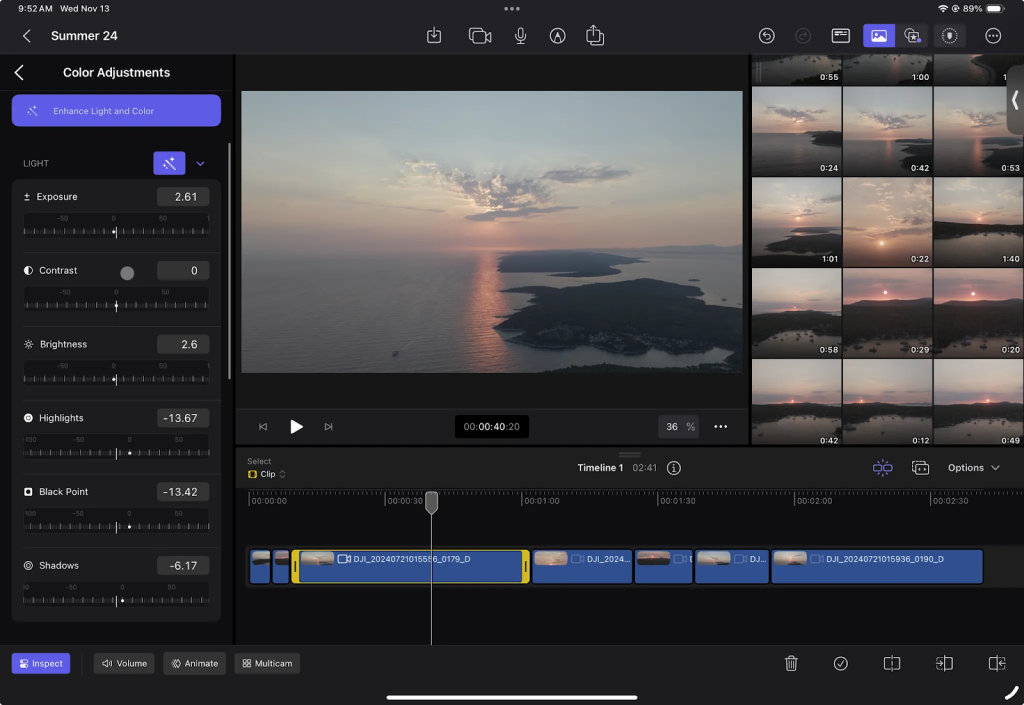
Final Thoughts
It is interesting to see that by releasing all these features, Apple is trying to establish itself as a powerhouse for content creators.
As video production becomes increasingly dynamic and collaborative, such features prove to be of immense significance to creators.
However, what’s more important is to observe whether users who were previously using other apps will switch to Final Cut pro given the minute drawbacks of the features as pointed out in the article.
Nevertheless, it is definitely worth a try.
Magnetic Mask alone could be enough of a reason to switch.





