Table of Contents
Introduction
In this fast paced world of social media, staying consistent is the key.
And how do you stay consistent?
By planning your social media activities and having a proper schedule.
Preparing a schedule? It’s not as easy as it seems, right?
What if I told you that there are certain tools available that can help you prepare a social media schedule?
Yes, you heard me right!
Social media scheduling tools are some of the most useful items in a social media manager’s toolbox. These tools can save you time, streamline your work, and help you grow your social media presence.
This article provides you with a list of such tools so that you can choose any of these tools as per your requirements.
Top 10 Social Media Scheduling Tools
1. Hootsuite
Hootsuite, is one of the best social media management tools. It helps scheduling and posting to Instagram, Facebook, Twitter, Linkedin, Pinterest, TikTok, and YouTube.
It enables you to respond quickly to mentions with the help of a social inbox feature.
Hootsuite also has a new update, OwlyAI, which helps prevent writer’s block and generate new ideas for your social media posts.
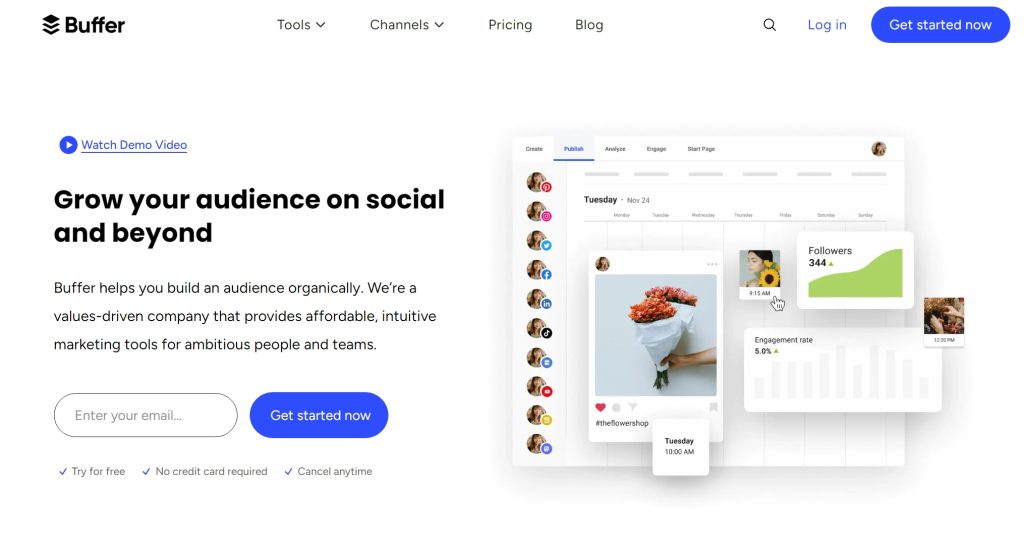
Features
- It recommends hashtags and also tells you the best time to publish your posts to ensure peak engagement.
- Batch scheduling across all your accounts and direct publishing.
- It also has a built in approval system and collaboration tools for creating posts.
Pricing: Hootsuite provides for a free trial period and three paid plans starting from $99/month.
Drawbacks
Hootsuite doesn’t provide a free plan and also proves to be relatively expensive for small businesses or individual creators.
2. Buffer
Buffer is a social media scheduling tool which strongly emphasizes on building an organic audience.
This can be seen by looking at its prominent features like social inbox and comments sentiment analysis.
Another pertinent aspect of this tool is its integration with Shopify which makes it an ideal tool for eCommerce businesses.
This tool supports platforms such as Instagram, Facebook, Linkedin, TikTok, Google Business, Pinterest, Twitter, Mastodon, and Shopify.
This tool has a post planner feature which tailor different posts for your accounts on different platform thereby ensuring that your Facebook post is different from your Instagram post.
You can schedule content automatically or choose your own custom time for posting.
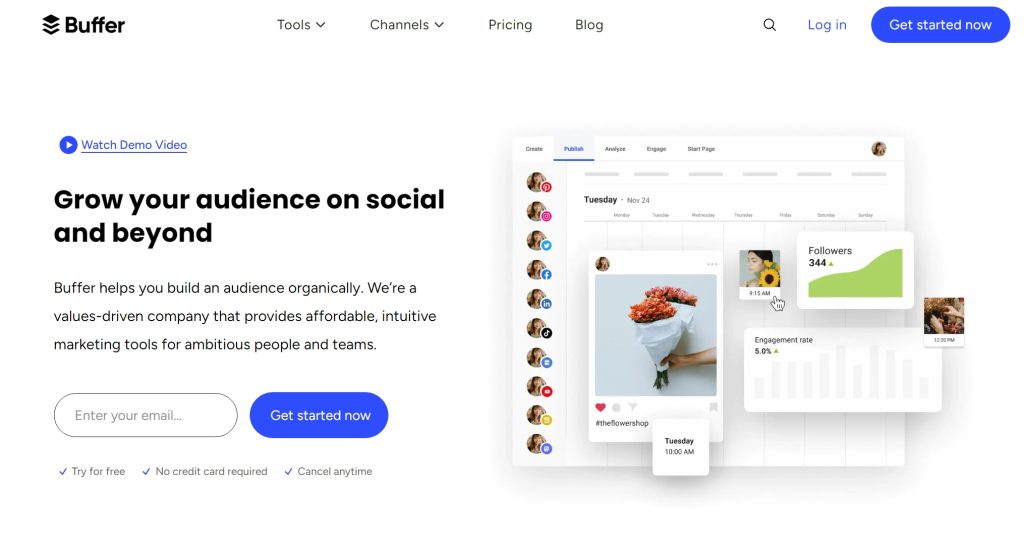
Features
- The AI assistant of this platform helps schedule posts, draws inspiration and helps repurpose your old social media posts.
- Collaboration tools, including different roles and permissions, approvals, and team drafting to stay on the same page.
- It has an account management feature which helps manage multiple brands on different platforms.
Pricing: Buffer offers a free plan with up to 30 monthly scheduled posts per channel. To upgrade, there are three paid plans starting from $6/month per channel.
Drawbacks
The platform can’t automatically publish TikToks and Instagram Stories — only through reminders.
Also, the pricing of this tool is a little tricky as the platform charges its users as per channel. So, if you want to explore a new social media platform, you will have to pay extra.
3. Sprout Social
Sprout Social is a scheduling tool which takes social media management to next level due to its varied features such as social analytics, social inbox, mentions and employee advocacy.
This tool also has features such as batch planning and a visual calendar which makes it easier to schedule posts across various social media accounts.
Instagram, Facebook, Twitter, Linkedin, Pinterest, TikTok, YouTube, WhatsApp, Facebook Messenger, and Google Business Profile.
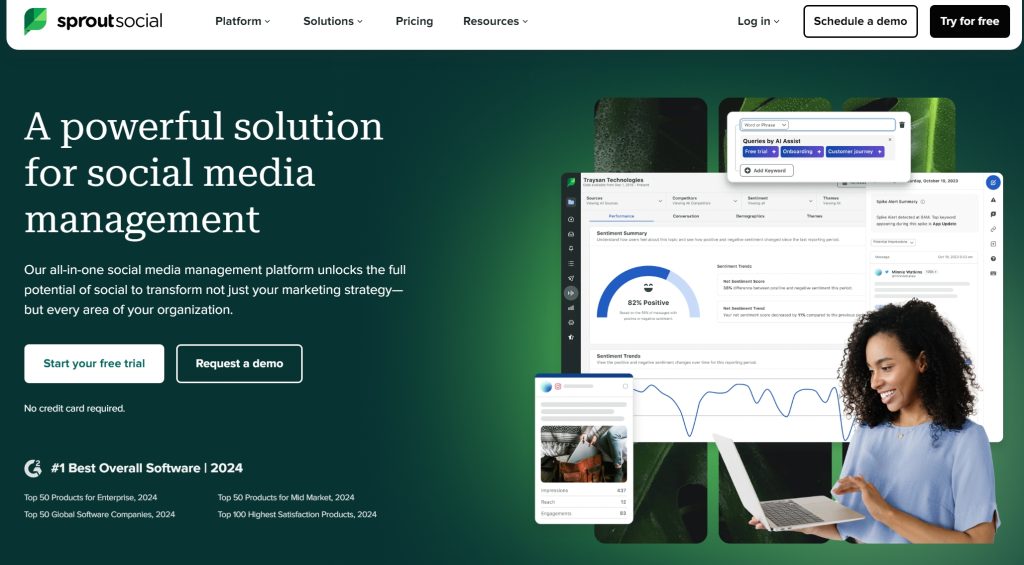
Features
- It consists of a unified inbox which helps manage messages from all platforms on a single page.
- The advanced analytics on this tool helps in tracking the return on investment on social campaigns.
- The social listening feature helps monitor brand mentions and create relevant content.
Pricing: The tool has a free trial period after which the plan starts at $249/month and a sum of $199/month has to be paid for each additional user added.
Drawbacks
The major drawback of the tool is that it doesn’t have a trial plan. Further, many users also complain that the customer support quality of the tool is also very poor and is not worth the price.
4. Later
Later, is a tool which was initially started as an Instagram scheduling tool only.
However, it has now expanded and supports platforms such as Facebook, TikTok, Linkedin, Pinterest, and YouTube.
The tool has also recently joined Mavrck, which is an influencer marketing platform due to which the users can now collaborate with creators and influencers using this tool.
It doesn’t have any flashy content features but offers straightforward content creation and scheduling. The tool also has built-in content creation tools such as a media library, cropper, hashtag suggestions.
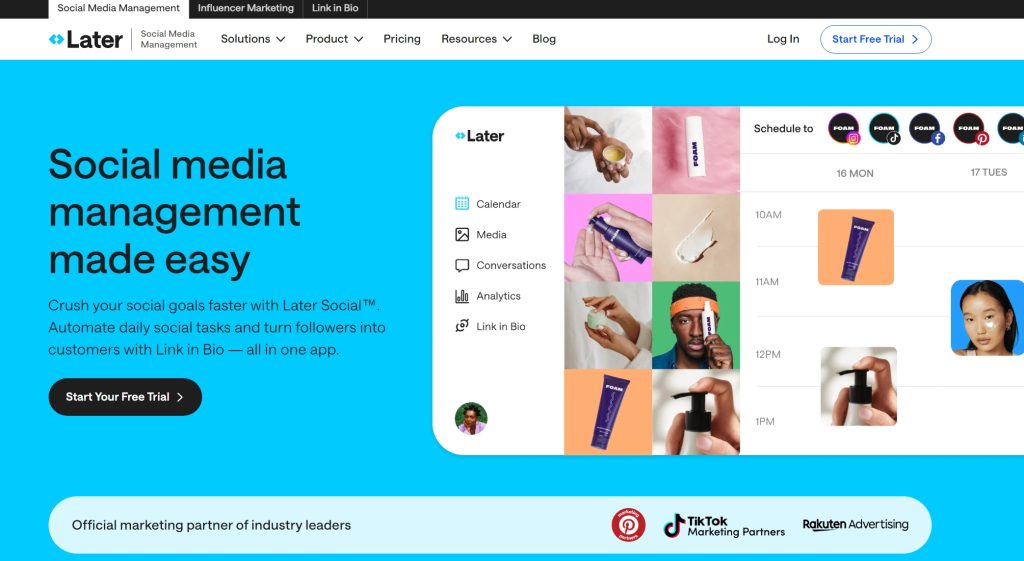
Features
- This tool supports bulk scheduling and automated publishing of posts across various platforms.
- It has a visual drag and drop calendar to plan and schedule posts.
- The social media analytics in this tool helps track the performance of the content.
Pricing: The tool has a free plan and the paid version starts at $18/month.
Drawbacks
The free plan of this tool offers very few features. For example, the media analytics feature is only available in the paid version.
5. Zoho Social
Zoho Social is a scheduling tool which can be used by businesses and agencies to enhance social media marketing.
This tool enables users to efficiently schedule and manage content across various social media platforms.
One of the most important features of this tool is its data-based predictions which predicts the best time to post content based on the engagement of posts.
This tool supports platforms such as Instagram, Facebook, Twitter, Linkedin, Pinterest, YouTube, TikTok, and Google Business Profile.
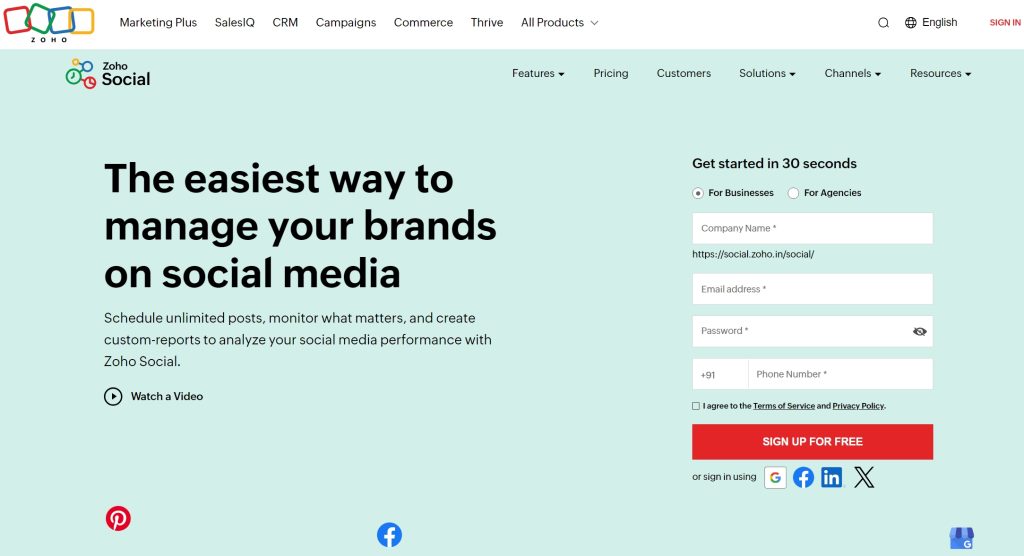
Features
- This tool has a feature called bulk schedule which helps transfer posts from a spreadsheet to ZohoSocial content calendar.
- Social analytics and a set of custom and pre-built reports help the users to better understand their audience.
- This tool also has a mobile app which helps to track and schedule the posts on the go.
Pricing: Zoho Social has a free plan. The paid version starts from $15/month.
Drawbacks
Although Zoho has collaboration features, roles, and approvals, they’re pretty simple and don’t fit more complicated workflows
6. CoSchedule
CoSchedule is a project management tool which helps in performing marketing activities including the brand’s social media schedule.
It also has a marketing calendar that helps users to streamline content curation across various channels and save time while scheduling content.
CoSchedule integrates with Facebook, Instagram, Linkedin, Twitter, WordPress, MailChimp, and other marketing platforms.
This tool has a feature called the Top Content report which helps users to track social media campaigns.
This report helps the users to gather the posts which have gained maximum engagement top performing content which makes it easier for them to identify their top performing formats.
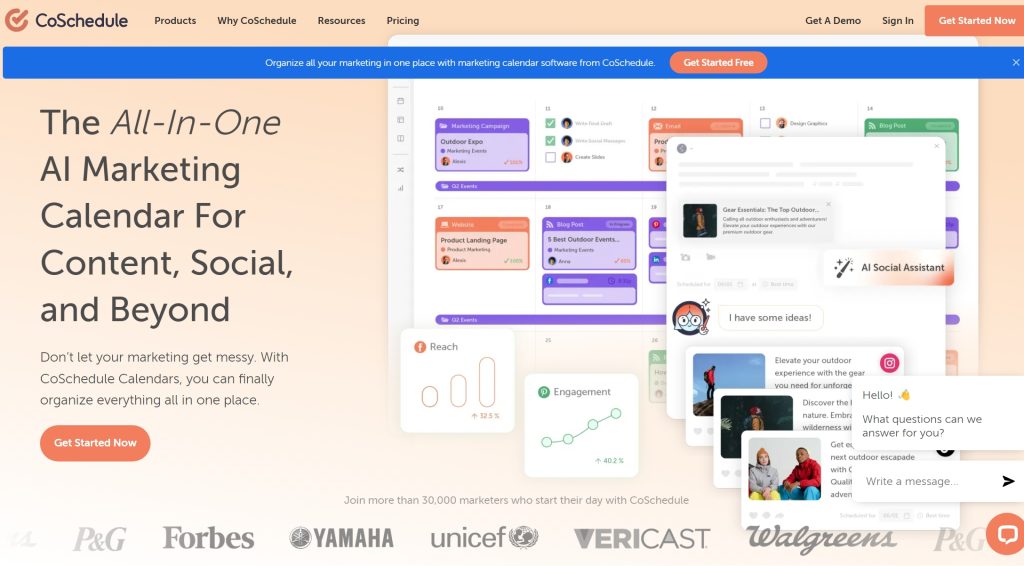
Features
- It can be considered as the best scheduling tool as it helps users to schedule posts ensuring maximum reach.
- ReQueue Bucket automatically reshares your evergreen content across platforms when there’s a gap in the social media schedule.
- It also has a social media optimizer which helps you to adopt your captions to different social media platforms.
Pricing: Coschedule has a free version as well. It’s paid plan starts at $29/month per user.
Drawbacks
This tool only allows business profiles to post directly on Instagram. Features like collaboration and content templates are only available in the pro version.
7. MeetEdgar
MeetEdgar is a social media scheduling tool which is suitable for small businesses and entrepreneurs.
The main feature of this tool is that it helps the user by repurposing old content when the user doesn’t post any new content to the queue.
It supports platforms such as Facebook, Instagram, Twitter, Pinterest, and LinkedIn. However, it lacks some of the more advanced features required for larger organizations.
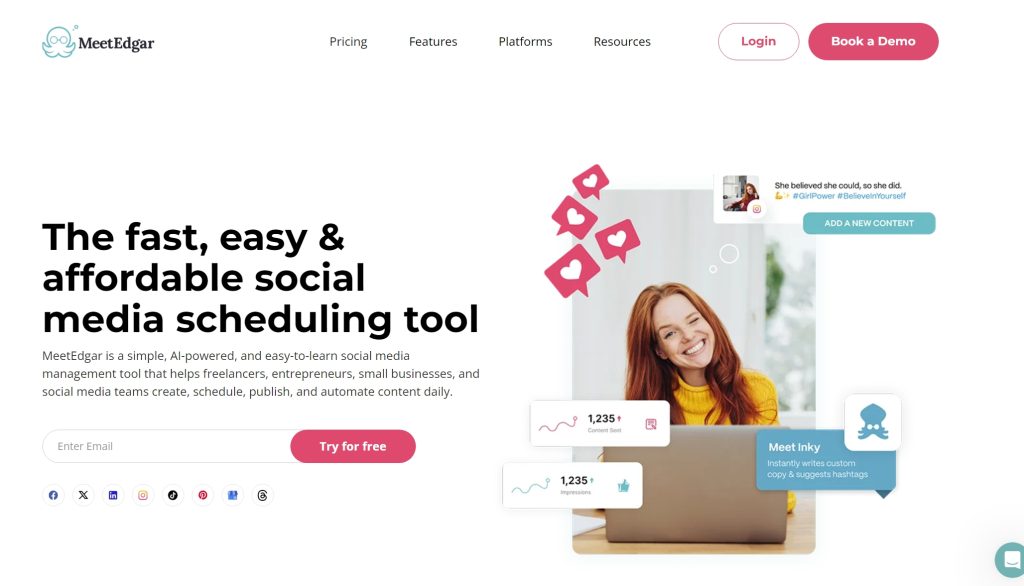
Features
- MeetEdgar has an AI tool Inky which can generate AI-written posts and content within the software.
- Their main feature is that the tool helps repurpose old content by saving all old posts in the content library.
- The evergreen ideas of the users are regularly refreshed into new posts.
Pricing: The pricing of this tool starts from $24.91/month.
Drawbacks
MeetEdgar integrates lesser platforms compared to its competitors. Also, the pricing seems to be on a higher side for small businesses and solo entrepreneurs.
Conclusion
It is now very clear that social media scheduling tools are an indispensable part of being a content creator.
They not only help you in saving your time, but also help you by planning and scheduling your posts as per your needs and requirements.
By using any one of the following tools mentioned in this article, you can ease your process of content creation and focus on what’s more important: engaging with your audience and growing your brand.
So, which one will you try first?


