Instagram has recently introduced a new feature which allows its users to schedule their direct messages (DMs). As confirmed by TechCrunch, this feature is now available to all the Instagram users globally. Ever since this feature has been launched, it has created a huge buzz across social media.
This feature could prove to be a game changer for content creators, brand strategists and even for people trying to navigate time zones with friends and family.
How is the Tool Useful for Content Creators?
One of the most essential requirements for a content creator to thrive on social media is interaction and networking. However, networking in social media relies solely on timely interactions.
If you miss an opportunity to interact or network at the right moment, it might make you loose the opportunity of collaborating with your dream brand. This problem can mainly occur when you want to interact with people living in different time zones.
The latest feature of Instagram helps you overcome this problem.
Using this feature, you can create personalized DMs in advance and schedule the time at which you want the message to be sent.
You can use this feature to reach out to a potential client who lives in a different time zone or also set a reminder for yourself about something at a certain point of time.
With this feature, you can schedule professional outreach or responses to align perfectly with their working hours, without having to wake up at odd hours yourself.
How to Use the DM Scheduling Feature?
Firstly, ensure that you have an updated version of Instagram.
Step 1: Open the Instagram app on you device and go to your DMs.
Step 2: Select that person to whom you want to send the text and type the message that you want to send.
Step 3: Long press the ‘Send‘ button.
Step 4: This will open the ‘Schedule‘ interface from which select the time and date on which you want to send the message.
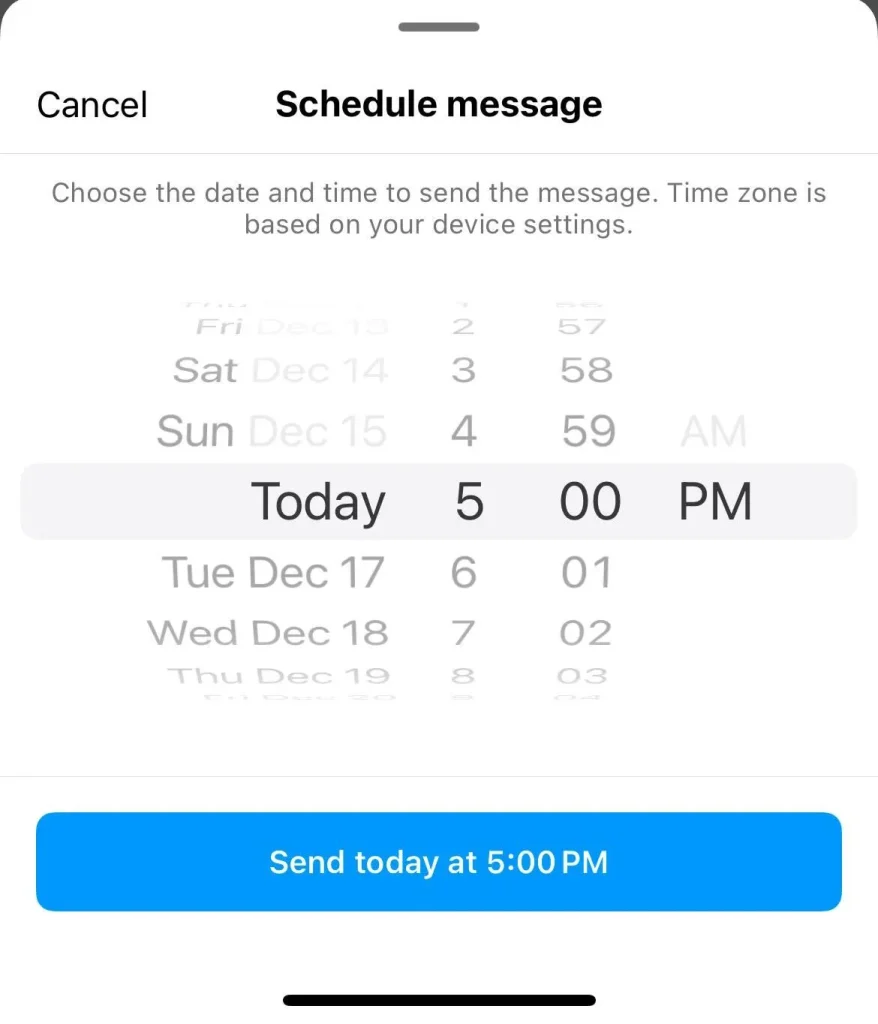
Step 5: After setting it, click on Send on schedule later to confirm.
Step 6: Your message will now be delivered at the time that you have selected.
You can also manage all your scheduled DMs. In the ‘Scheduled Messages‘ option above the text box, you can view all the messages that you have scheduled.
To know more as to how this feature can be used, click on the video attached below:
Frequently Asked Questions (FAQs)
What is the maximum time up to which I can schedule my DMs?
Right now, Instagram allows its users to schedule DMs up to 29 days in advance.
Is this feature available to both Android as well as iOS users?
No, this feature is currently available to Android users only. Hopefully, it will soon be available to iOS users as well.
How will I know if the message that I had scheduled has been delivered to the sender?
Though Instagram hasn’t introduced the feature that notifies you that your message has been sent, they do have a feature that lets you see a notification stating that you have “1 scheduled message” every time you open the chat until the DM is delivered. So once you don’t see the notification, you can know that your message has been delivered.
What kinds of messages does this feature support?
As of now, the feature is only limited to text messages only. However, it is expected to include images, videos, and other formats also in the coming days.
Will the scheduled message be sent even if I go offline after scheduling it?
Yes, once you schedule the message, Instagram will still automatically deliver the message even if you are offline or unavailable.


